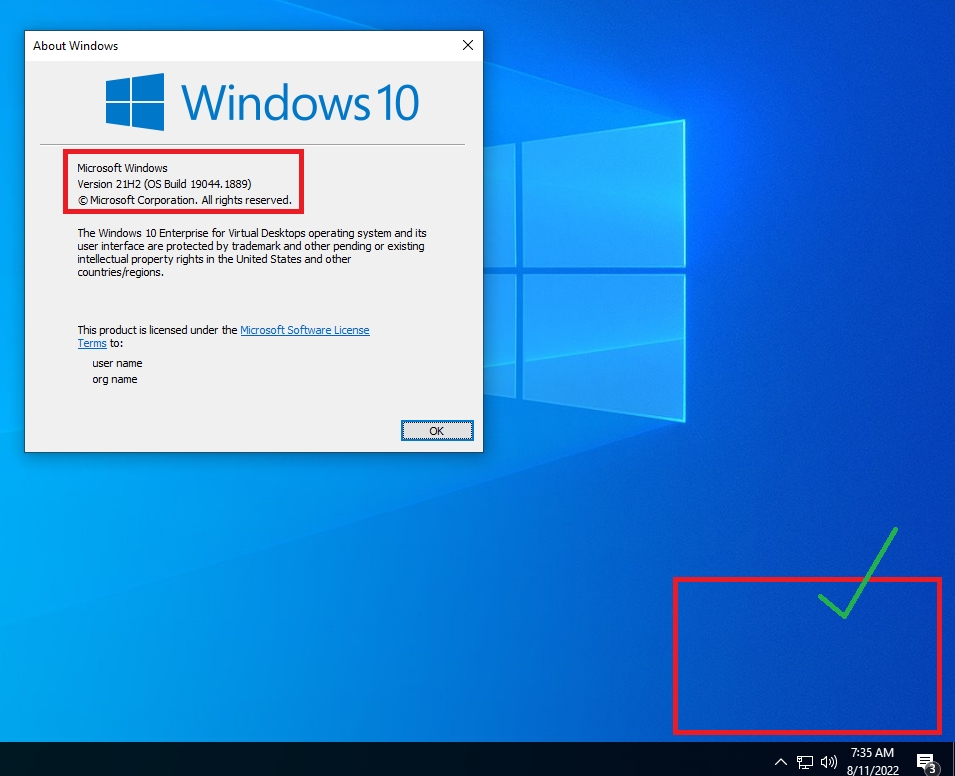If you have been testing Azure Virtual Desktop for Azure Stack HCI, you know that the current Windows 10 and Windows 11 Multisession images do not activate.
There are a number of reasons for this. Windows 10 / 11 Multisession is technically only supported on Azure hardware and operating systems (not traditional Windows Server). When you create a traditional AVD VM in Azure, it activates with a KMS key that is “intercepted” by the underlying hypervisor and authenticated as valid.
While AVD for HCI has been in Public Preview, you’ve had a big, ugly watermark saying “Activate Windows” in the corner. Well, good news! In the Windows 10 and Windows 11 July 19, 2022 updates, the images now support Azure Stack HCI, build 21H2 as a valid hypervisor!
It’s important to note a few things:
- The VMs won’t activate yet, but the watermark will disappear.
- Only Azure Stack HCI, build 21H2 and newer are supported hypervisors.
- Only Windows 10 and Windows 11, build 21H2 or newer will remove the watermark. If you are running Windows 10, build 21H1, the watermark will stay.
If your multisession VMs are already running Windows 10 or 11, build 21H2 or newer, then you should be good to go by simply upgrading to the latest CU through Windows Update.
However, if you are using Windows 10, build 21H1, you will have to obviously update to 21H2 to “fix” this. Thankfully, it’s a small patch and the steps are simple:
- Download the 21H2 patch locally to the VM:
- Inject the patch using DISM:
DISM.exe /Online /Add-Package /PackagePath:"C:\Users\FooBar\Downloads\windows10.0-kb5003791-x64_b401cba483b03e20b2331064dd51329af5c72708.cab"
- Reboot!
When done, you should go from this…
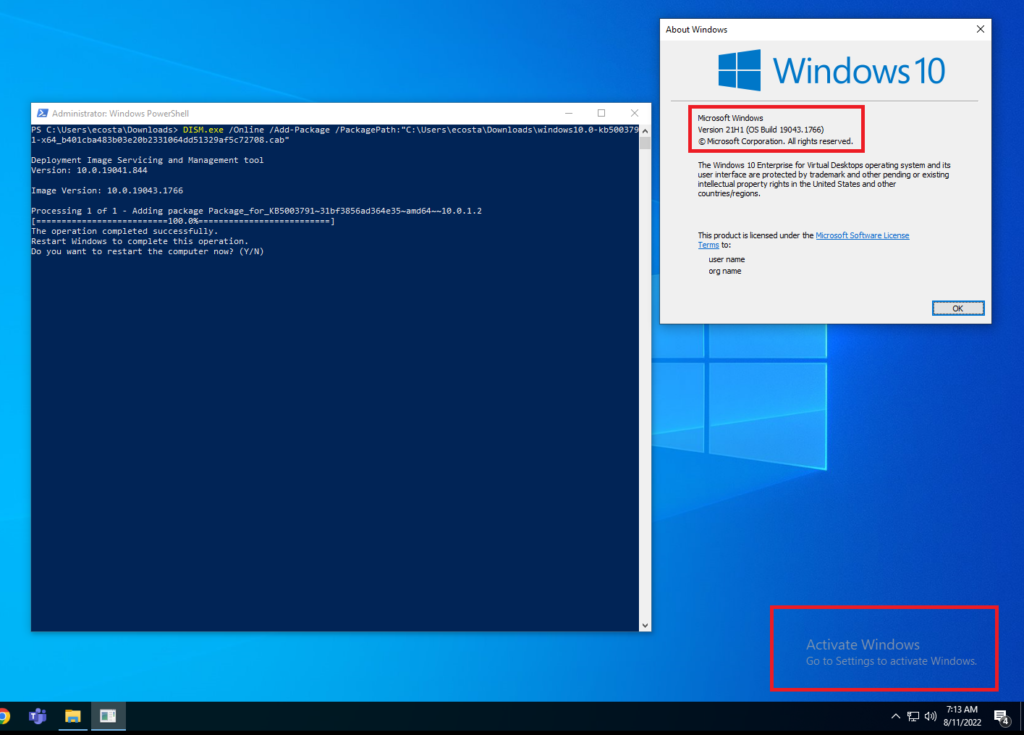
…to this!